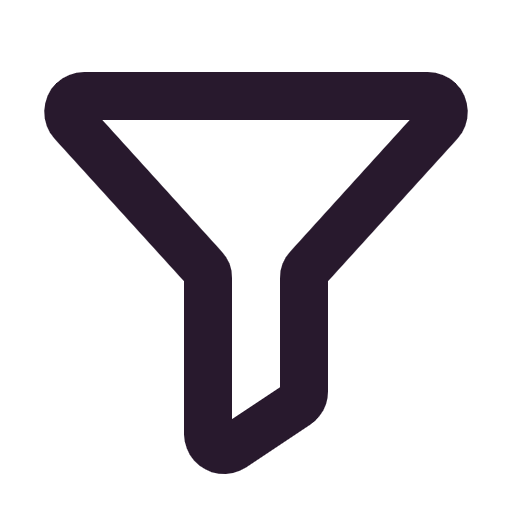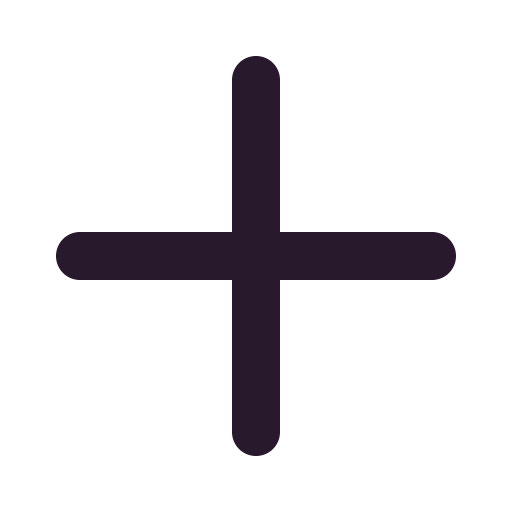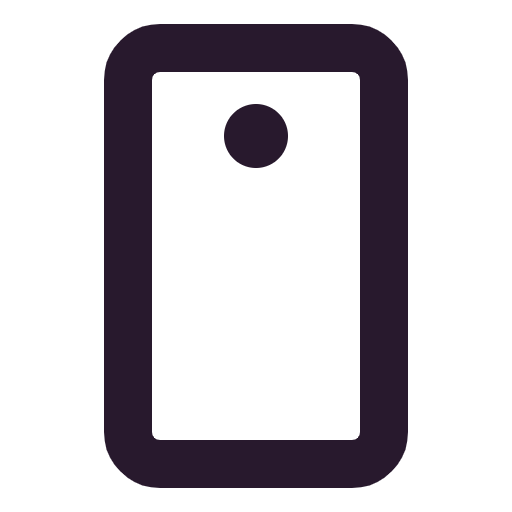Team Wiki Template
A central hub for your company’s resources, announcements, employee directory, and more.
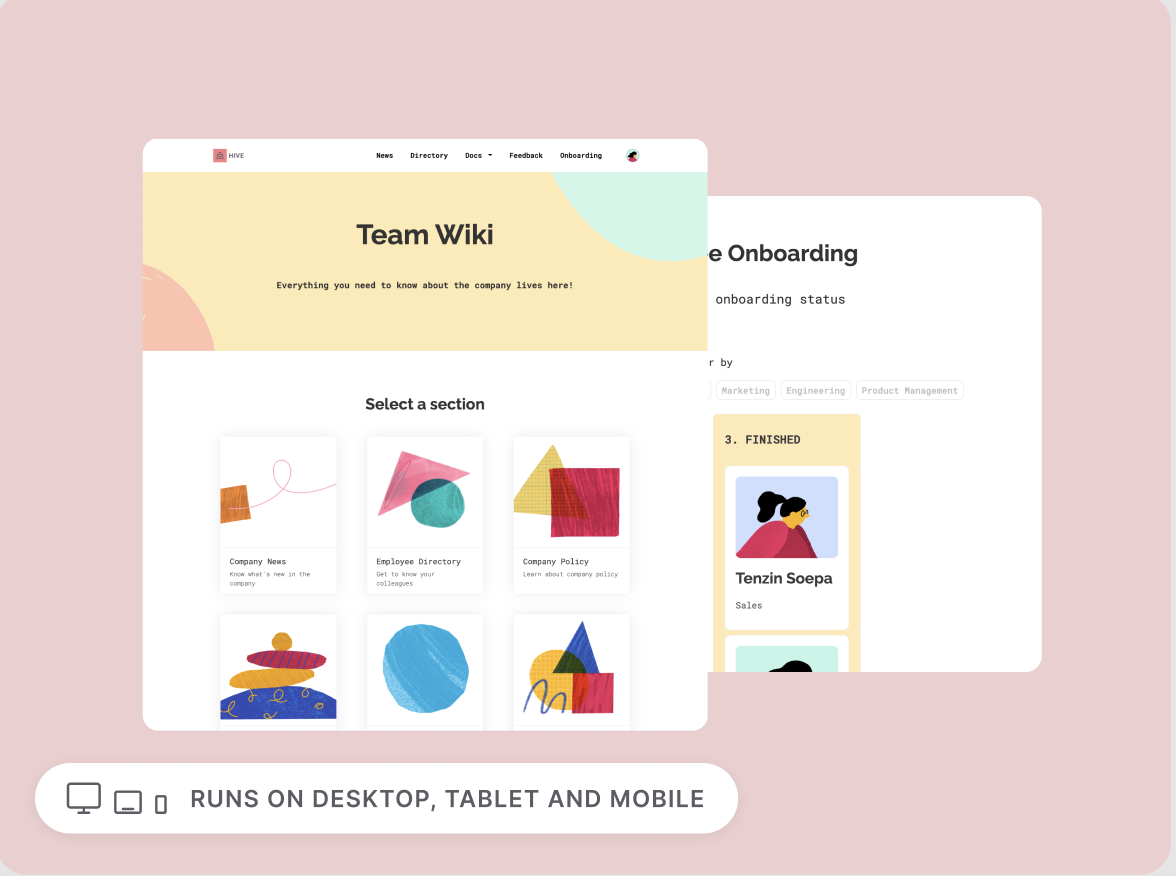
Template Gallery
FAQ
Originally, a wiki was a server program where users could collaborate on the content of a web page. The term comes from the word "wikiwiki," which stands for "fast" in the Hawaiian language.
First of all, you need to choose the right software to build your organization wiki. Further on, it should be extremely easy to search for and locate the required piece of content. The platform needs to have a clear content hierarchy with distinct sections for different purposes. Lastly, especially in the cases when confidential info is involved, it’s important to apply well-defined access permissions, so that no one can view/modify the data he/she isn’t supposed to.
As soon as you click the Use the template button, you'll be immediately taken to Softr studio and can start working on the template. If you don't have a Softr account, you'll be prompted to register first (a Free account will work just fine).
Yes, we have native Stripe integration, but you can also link to other payment services if preferred.