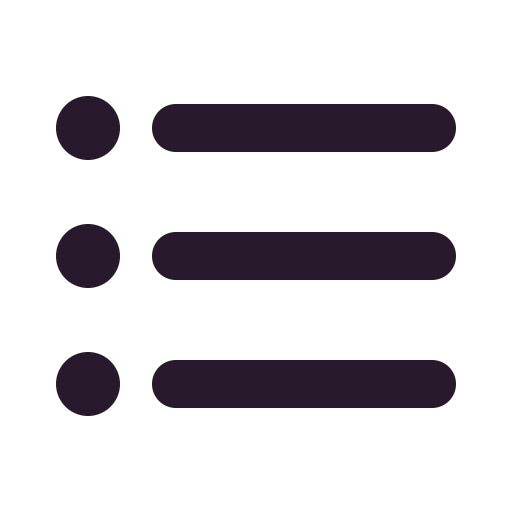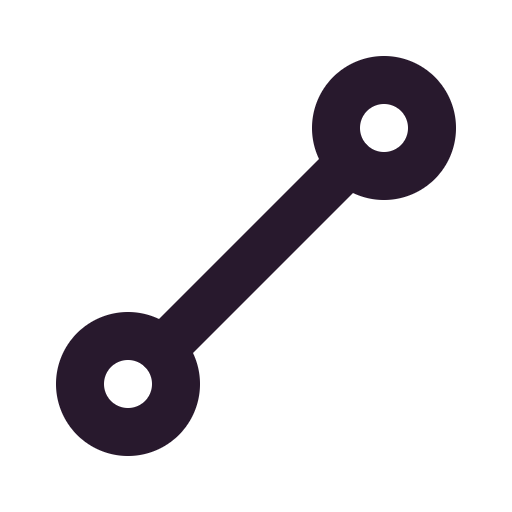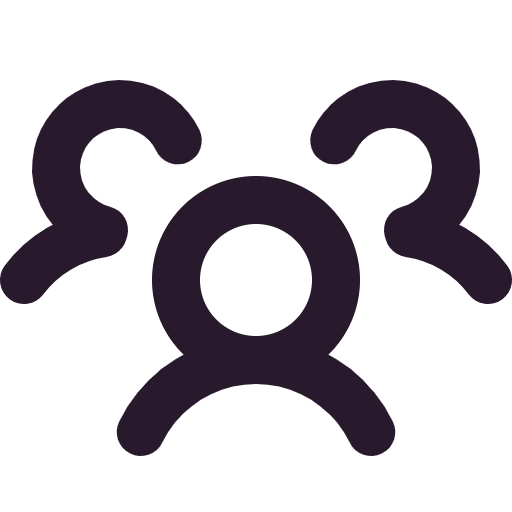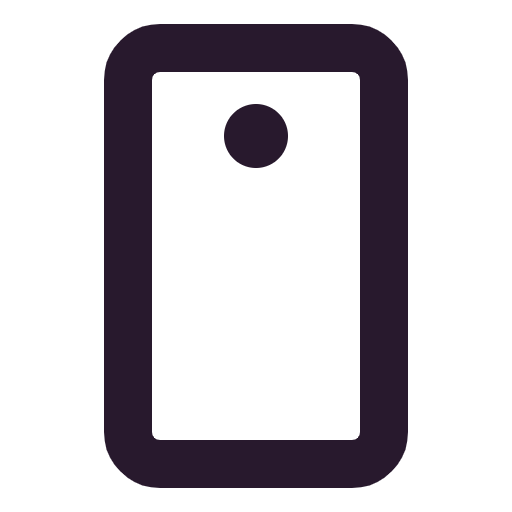Donation Tracker Template
Organize your individual and corporate donations in one place.
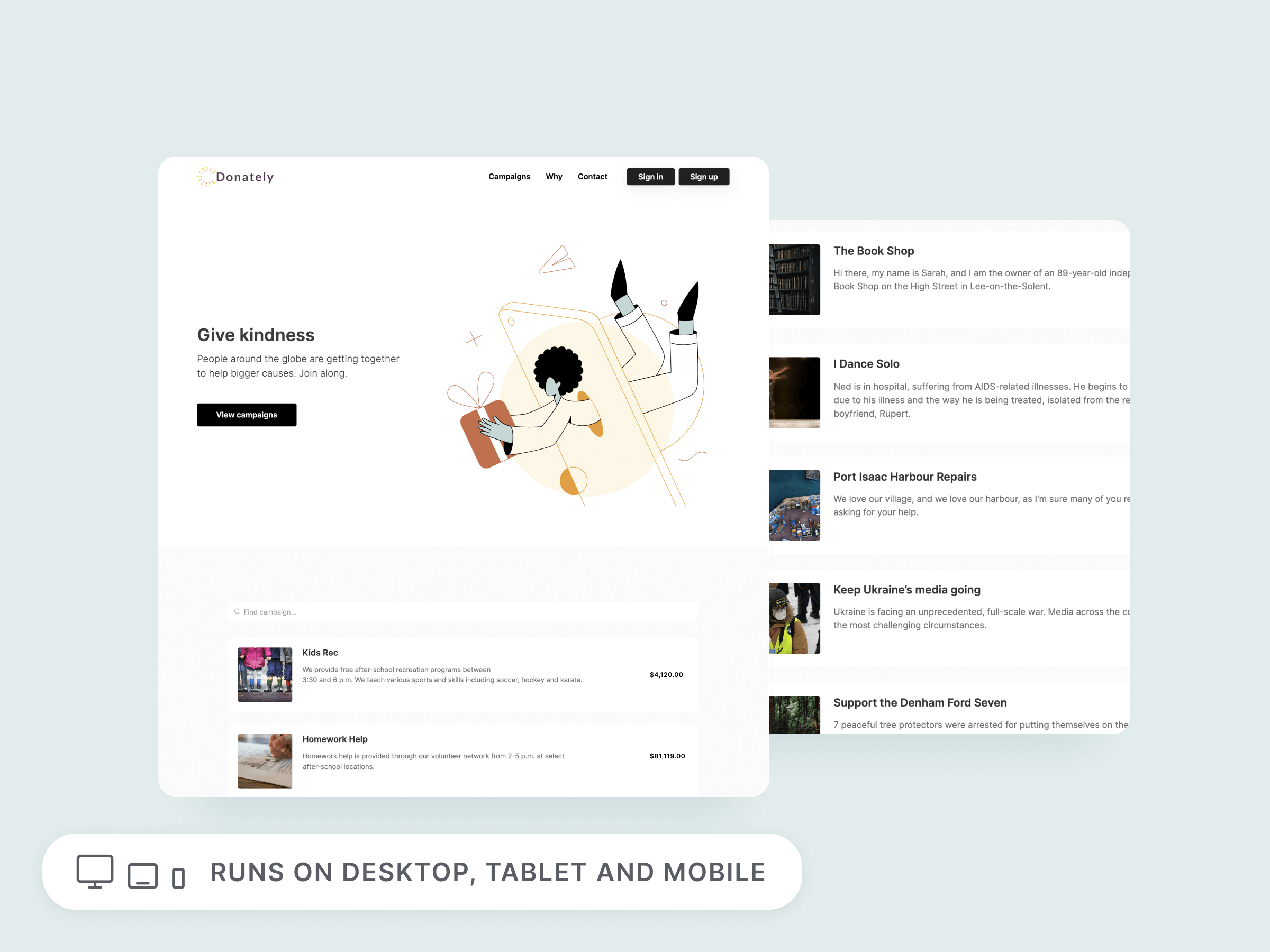
Template Gallery
FAQ
Donor management solutions are mostly used by non-profit organizations to manage relationships with their donors. The software allows them to manage donor information, keep track of individual donations, and rely on the accumulated data when making strategic decisions.
Non-profits should collect the data they are going to use later on in their day-to-day operations, and that can be different for each specific organization. If an organization isn’t sure what data to collect, one way to address this would be doing a data audit. Nevertheless, here are some common data types that non-profits can consider for collection and analysis: - Donor or grantee profiles - Contribution histories - Project or grant reports - Interviews with partners - Trip reports
As soon as you click the Use the template button, you'll be immediately taken to Softr studio and can start working on the template. If you don't have a Softr account, you'll be prompted to register first (a Free account will work just fine).
All the Softr templates are completely free of charge and can be used with any of the Softr subscription plans. However, Free and Starter plans have a limitation on the number of application users, so you might need to consider a higher subscription plan if you need to have full Memberships access.