How to make your own membership site with No-Code (+ examples)
Mariam Ispiryan • Updated on Apr 25, 2022 • 13 min read
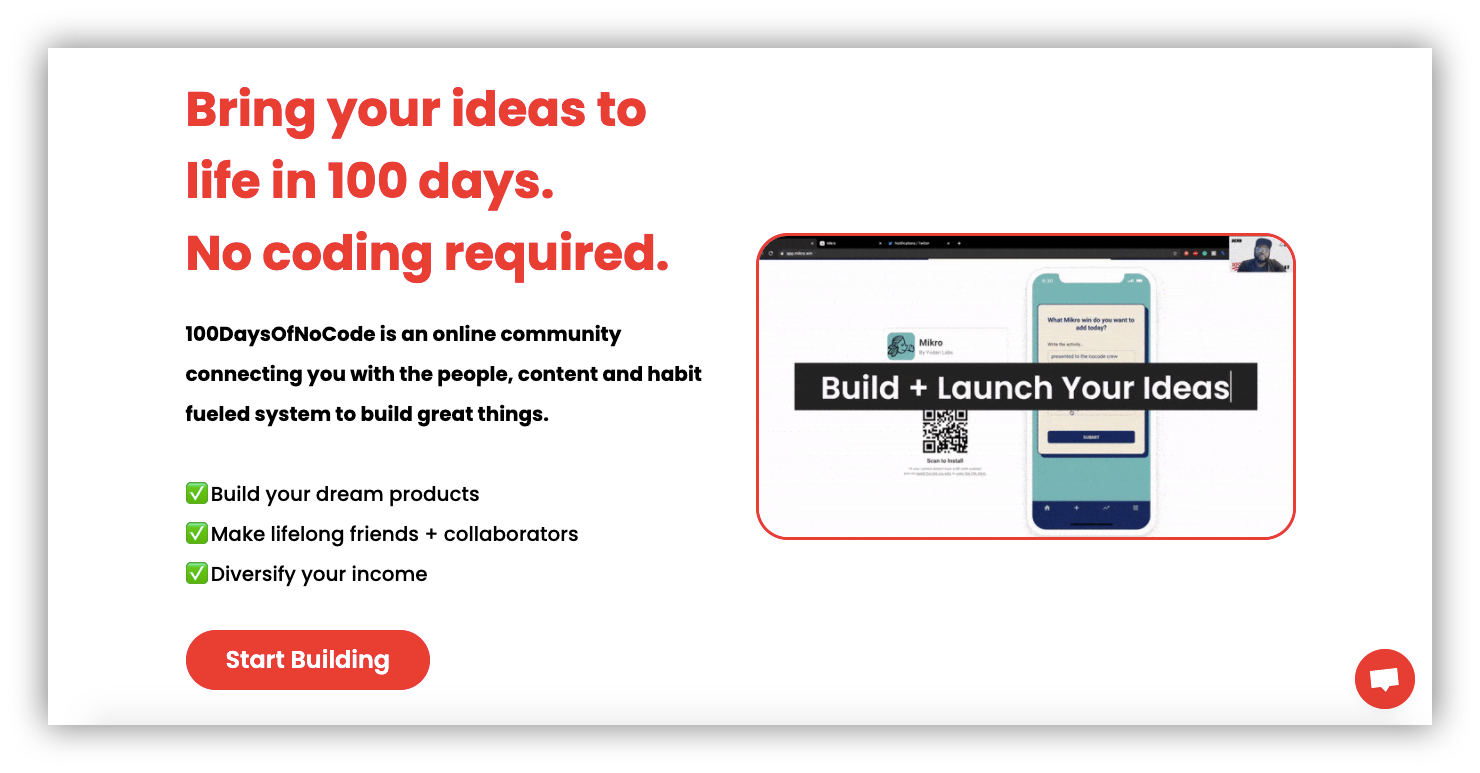
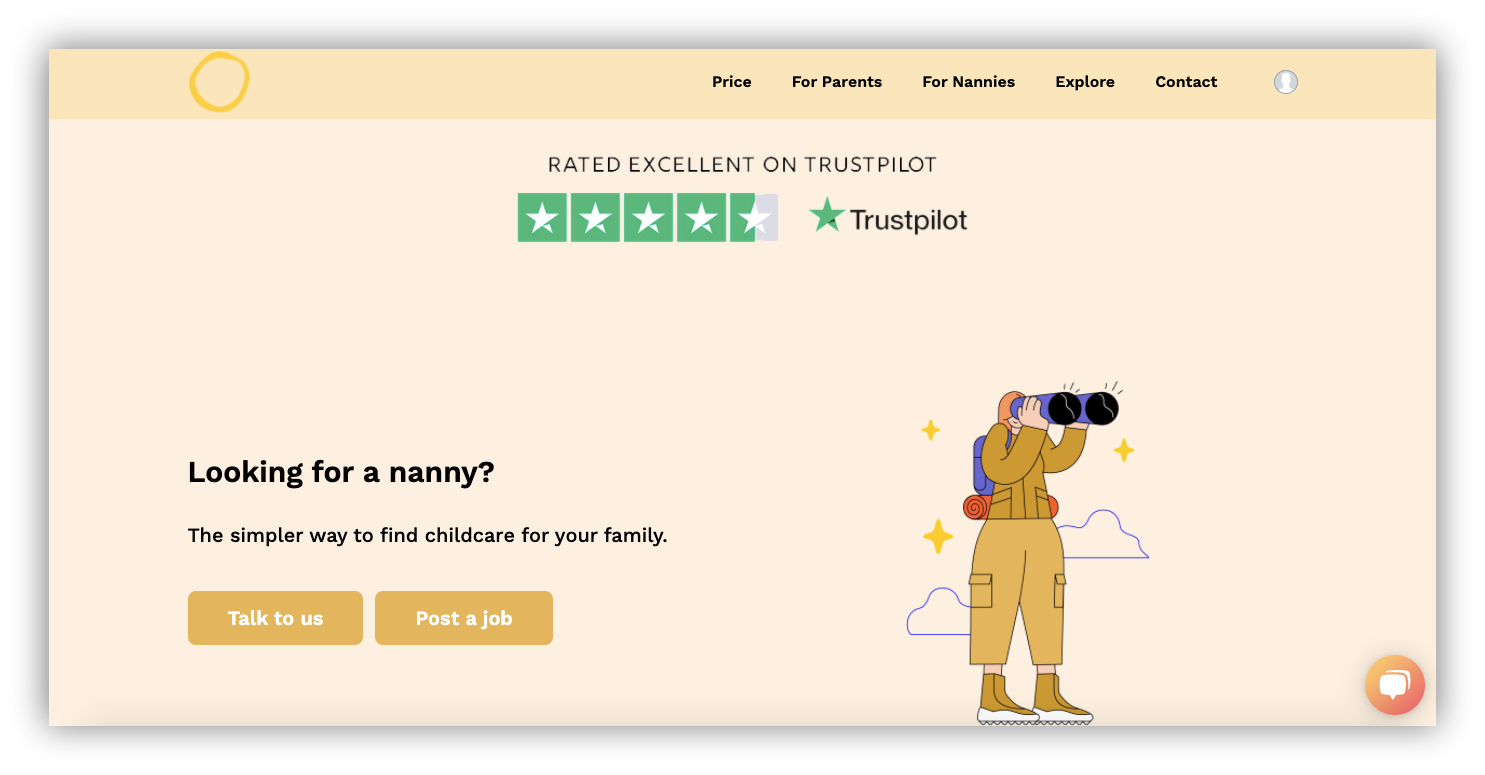
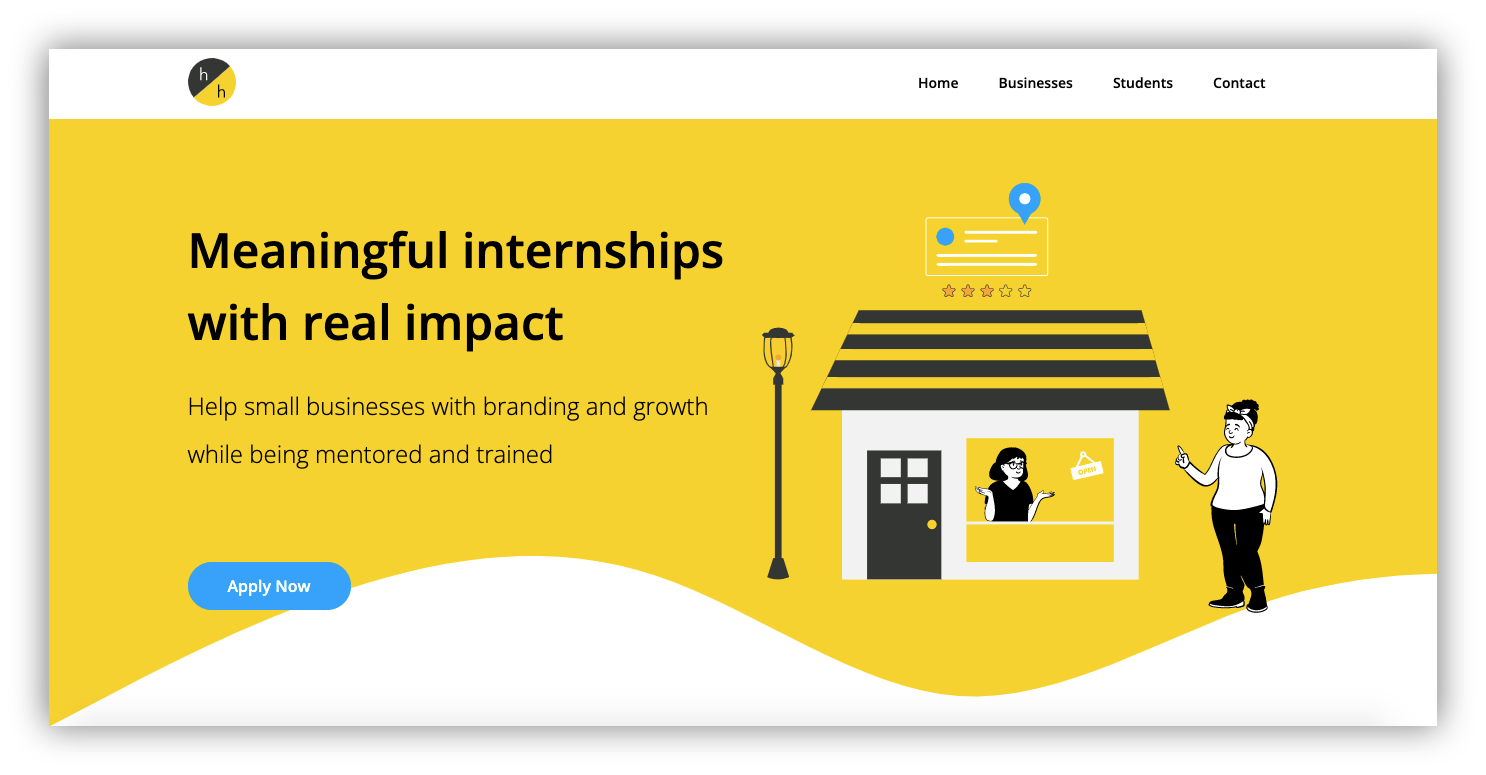
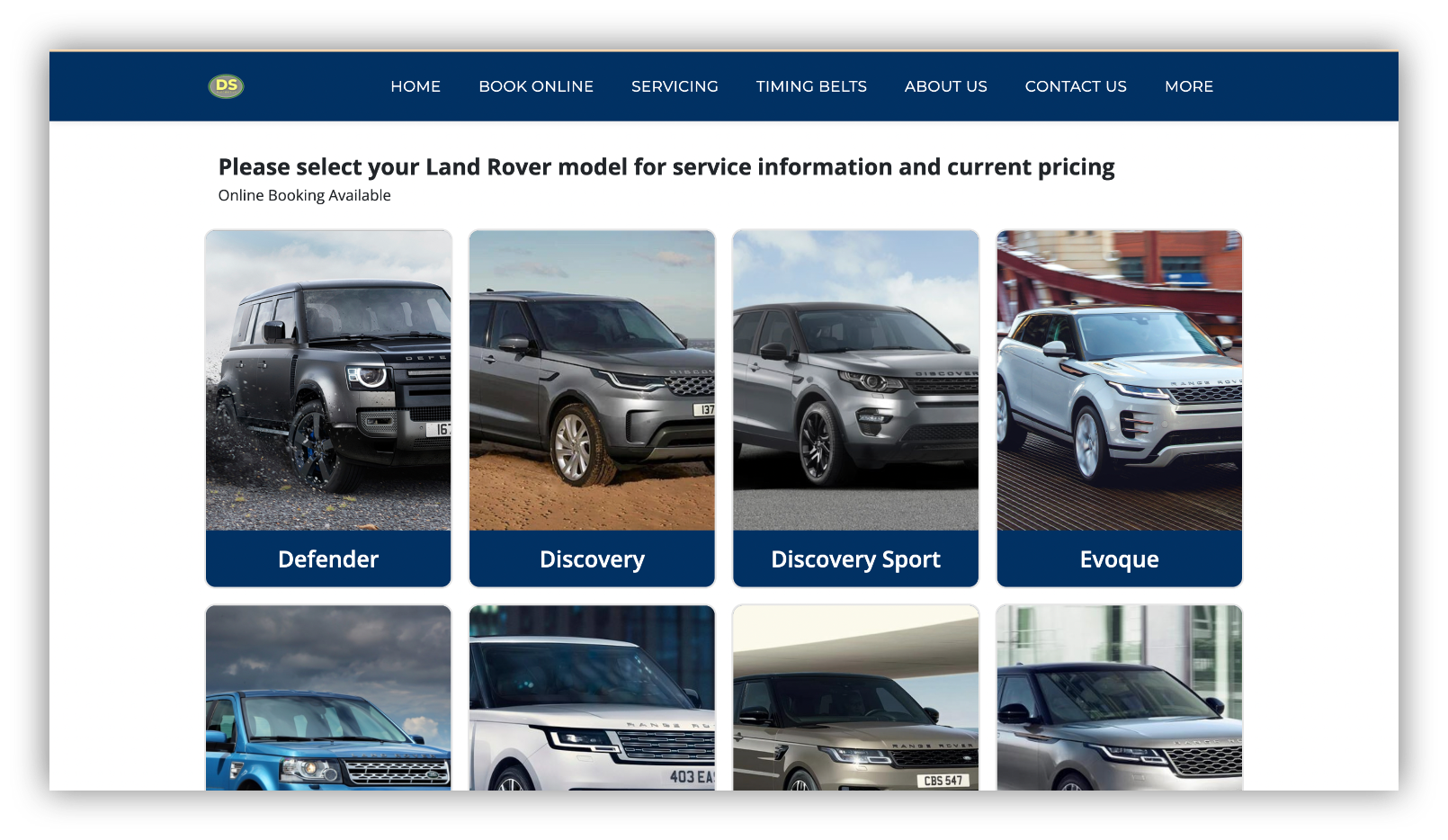
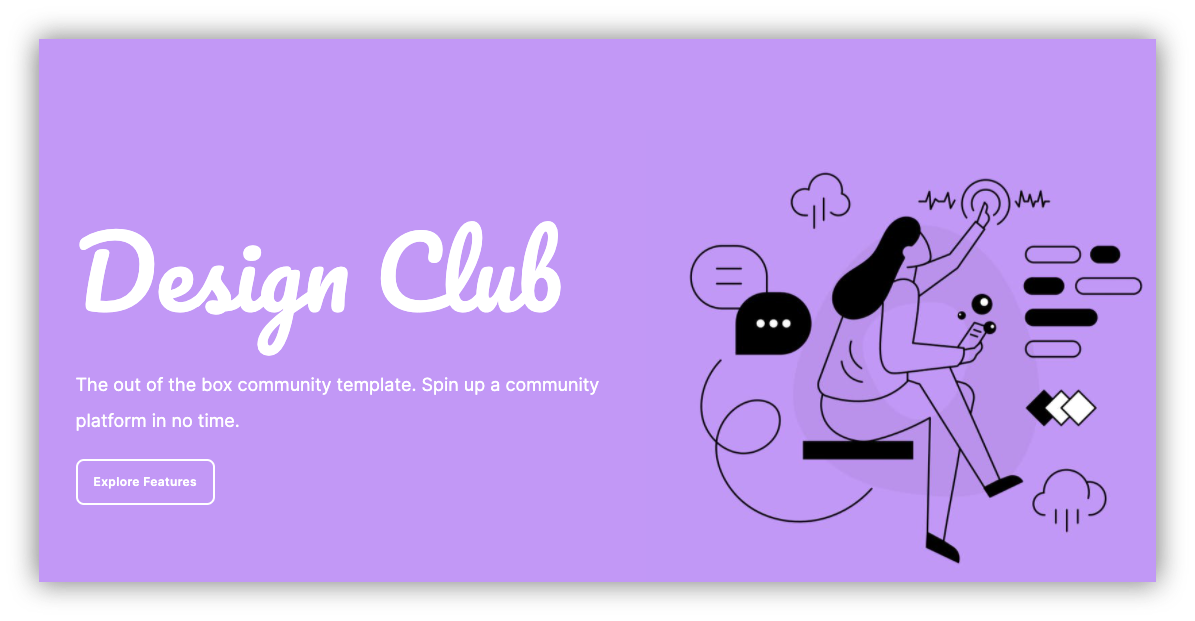
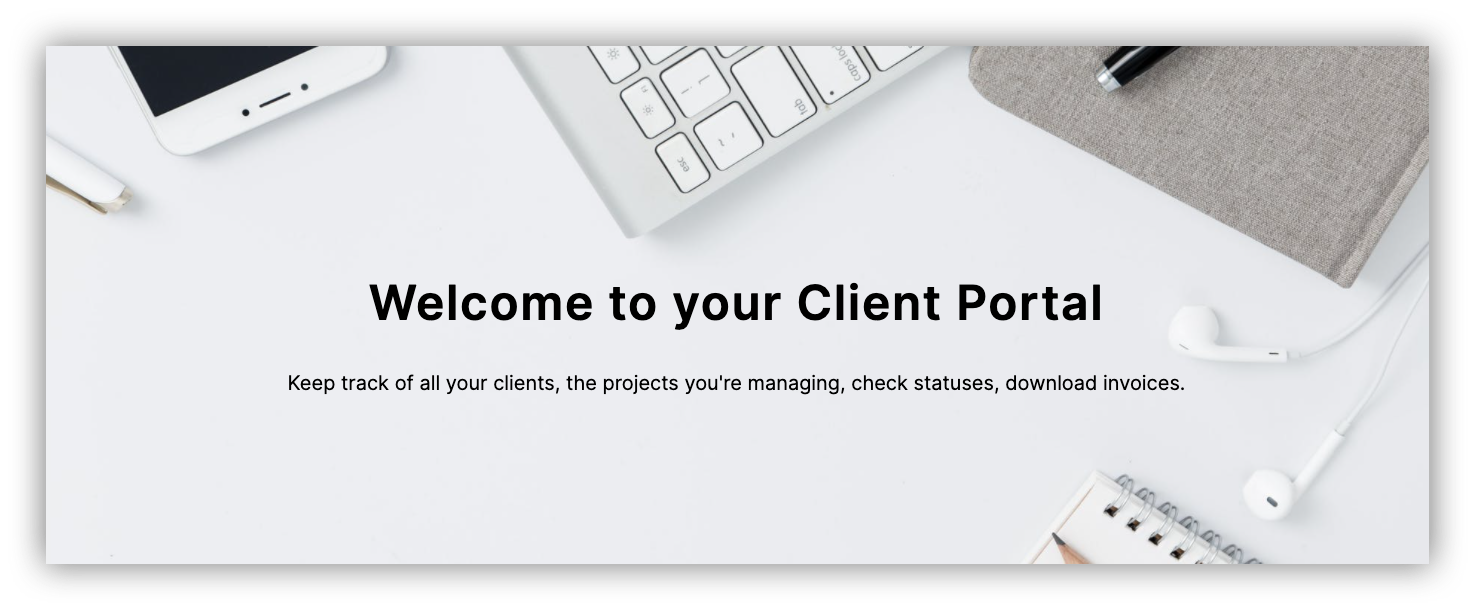
Frequently asked questions about building a membership site
There are tons of benefits to building a membership website. Not only do they enable you to share valuable information with your community, but they also come along with advantages like: - Increased and recurring revenue - A loyal, engaged audience - Authority within your industry or niche - Enhanced value, perks & satisfaction for users - Better user experience With easy-to-use, no-code software like Softr, nothing should stop you from creating your own membership site.
Creating a membership website can be absolutely free if you use a membership site platform like Softr. Our free plan has great features, full functionality, a custom domain name, live chat support, and the ability to add up to five members. It’s the perfect way to get your site set up and test it out before launching it to a wider audience.
Yes, membership sites can be extremely profitable. The amount of money you make from your membership site largely depends on how many paid members you have. If you have high-value, gated content and a captive audience willing to pay for it, your membership site can turn into a great source of revenue. Setting up a variety of membership subscriptions is a great way to leverage your premium content while keeping prices accessible. The best membership site is one that’s profitable, so it’s a good idea to get started with an affordable platform like Softr. We’ve got an introductory free plan as well as reasonably-priced paid plans for when you’re ready to take things up a notch.
In order to determine how much to charge for access to your membership site, think about the kind of value that you’re delivering to your members. It’s also a good idea to offer a variety of membership tiers so members have some options. Most successful paid membership sites have tiers like the following: - An introductory plan that’s either free or low-priced - Standard general membership - Premium membership with special perks, rewards & benefits Make sure to choose a membership site platform that includes payment gateways and different payment options like Stripe and PayPal for optimal accessibility.