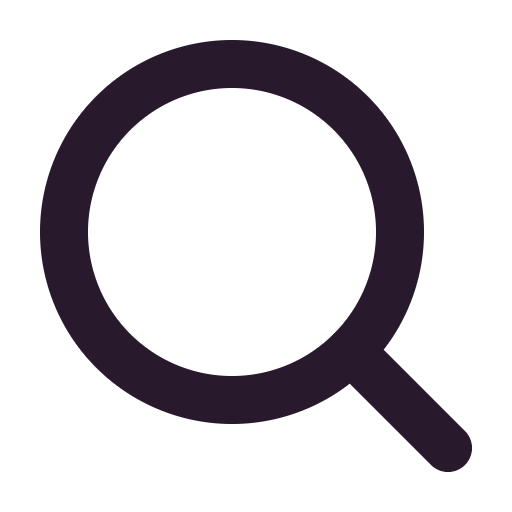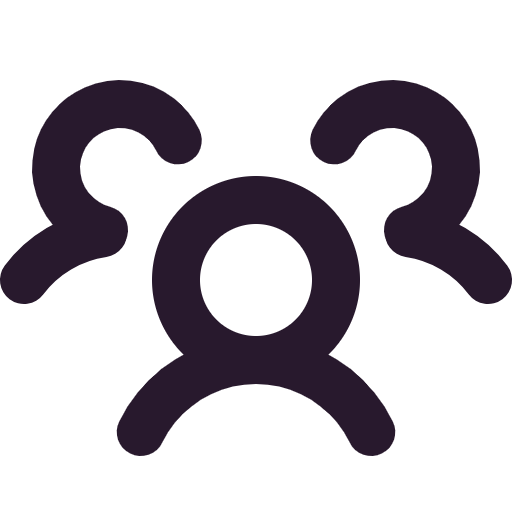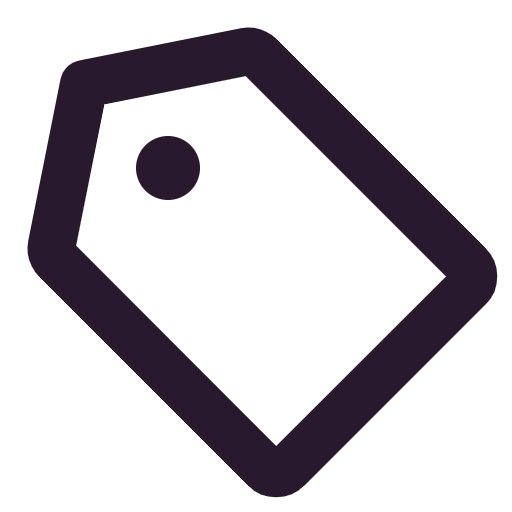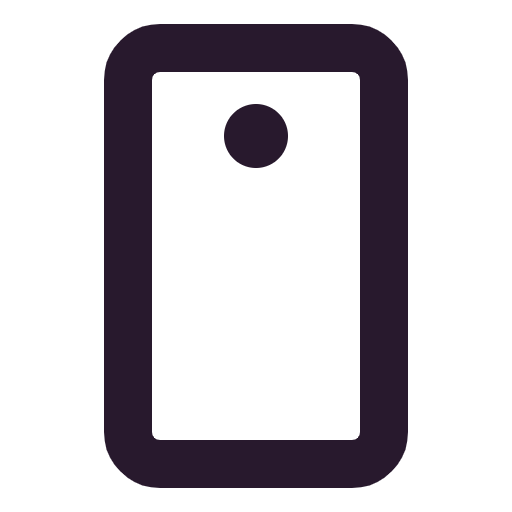Sales CRM Template
Build a CRM powered with Airtable data to keep track of all your sales and client activities in one place.
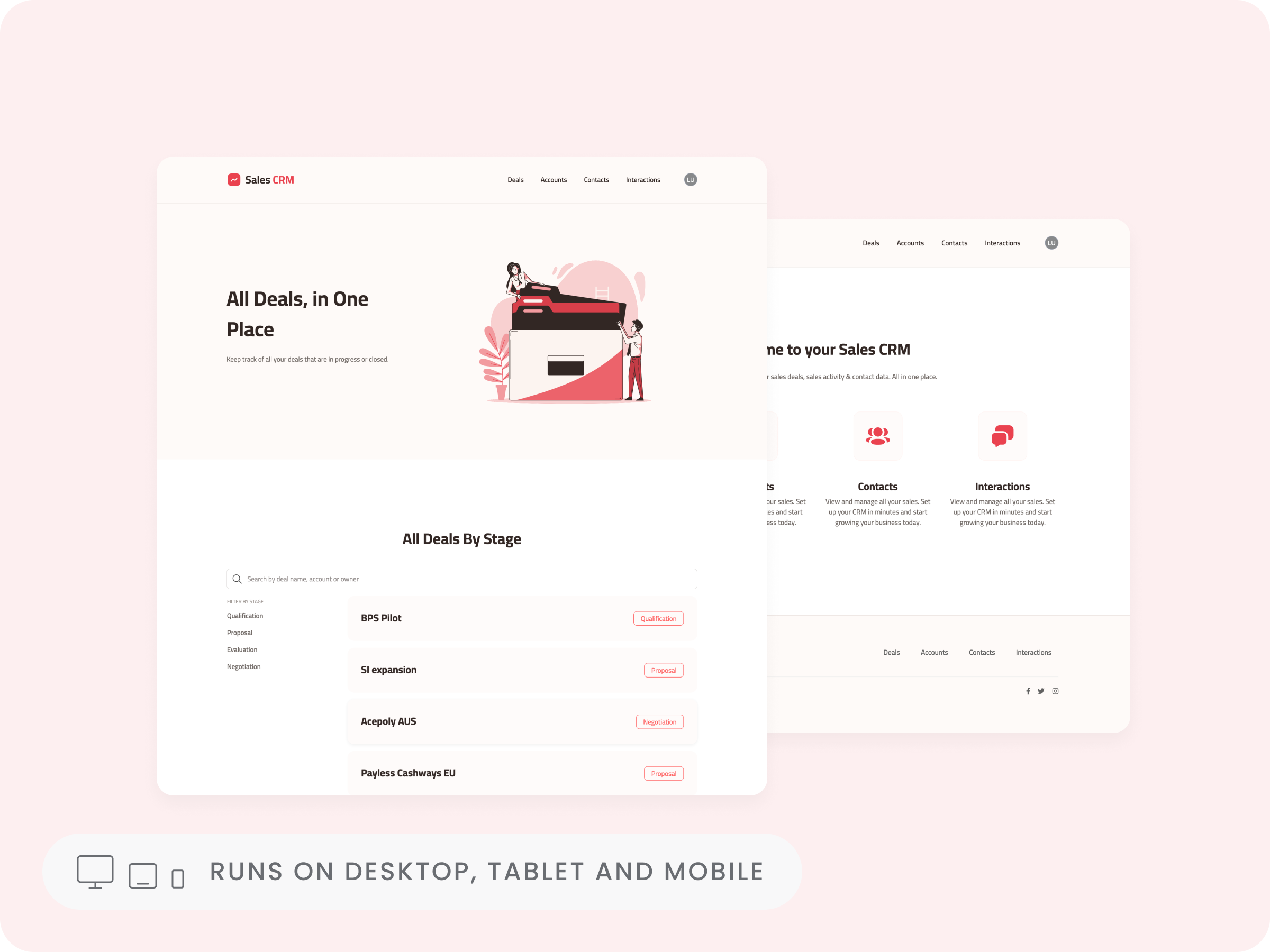
Template Gallery
FAQ
As the name suggest, it’s basically the process of managing relationships with your customers. Nevertheless, by CRM we usually mean not the process of managing those relationships but rather the software solutions that help us do that. CRM platforms can potentially include any relevant info on your clients such as the history of your interactions with them, accomplished or pending business deals, prospective customers (i.e. leads), and so on. As your business grows and you engage with more and more clients, the need for a platform to keep track of all the communication becomes obvious. Modern CRM platforms allow you to account for all the steps in the client relationship management process and keep all the data up to date in a single spot, sharing it with other members of your team.
First of all, a CRM will help you store all the client-related data safely and not lose anything. Secondly, it will allow you to organize it properly and keep it up to date. For instance, with a single click, you can get clear picture of all the data associated with a specific customer/prospect such as when you’ve last interacted with him/her, what deals have you closed together, what was your feedback on the last call, and much more.
Virtually, any customer-facing business can benefit from a CRM. However, if we speak about specific departments and roles within the company, most of the time, CRMs are actively used by sales teams and managers. CRMs can also be useful for individuals who interact with a number of clients on a regular basis. Freelancers are a good example of this.
As soon as you click the Use the template button, you'll be immediately taken to Softr studio and can start working on the template. If you don't have a Softr account, you'll be prompted to register first (a Free account will work just fine).
All the Softr templates are completely free of charge and can be used with any of the Softr subscription plans. However, Free and Starter plans have a limitation on the number of application users, so you might need to consider a higher subscription plan if you need to have full Memberships access.