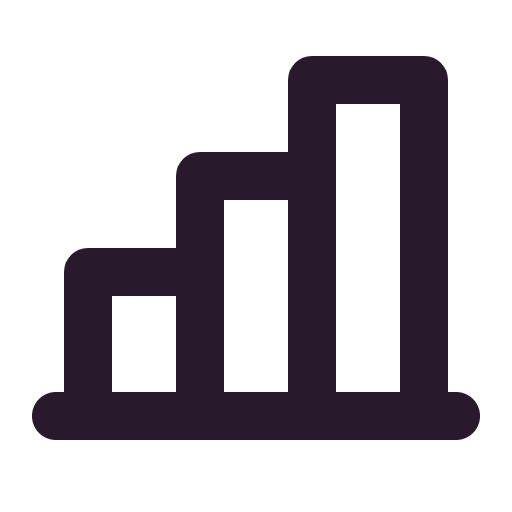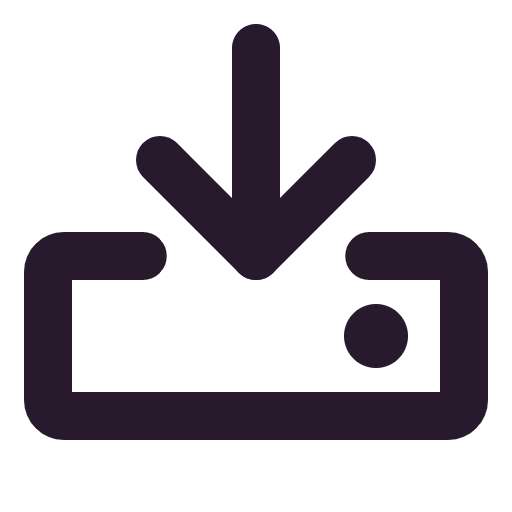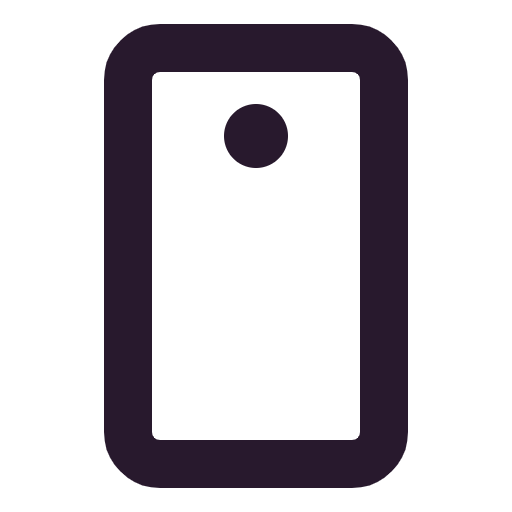SaaS Dashboard Template
Create an internal dashboard of all your SaaS metrics for your team and clients.

Template Gallery
FAQ
SaaS businesses usually exist in a dynamic market with aggressive competitions. SaaS dashboards are created to give access to all the key metrics (revenue, finance, conversions, website traffic, etc.) in one place.
If you set up a SaaS dashboard for your company, you will definitely need to adjust it to your needs and preferences. However, here are the key metrics that most of the SaaS businesses are most probably tracking: - consumers - monthly/yearly recurring revenue - operational expenses
As soon as you click the Use the template button, you'll be immediately taken to Softr studio and can start working on the template. If you don't have a Softr account, you'll be prompted to register first (a Free account will work just fine).
All the Softr templates are completely free of charge and can be used with any of the Softr subscription plans. However, Free and Starter plans have a limitation on the number of application users, so you might need to consider a higher subscription plan if you need to have full Memberships access.
The SaaS Dashboard template is one-page to group all the metrics in one place, however you can add as many pages as needed.
Yes, if you have different user groups accessing the dashboard, you can define conditions to display a filtered version of the charts to each user.