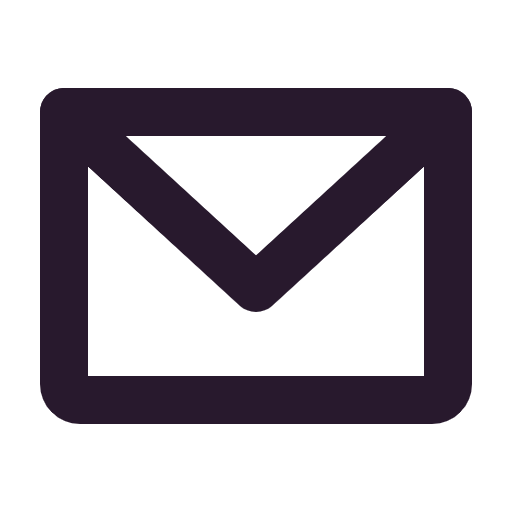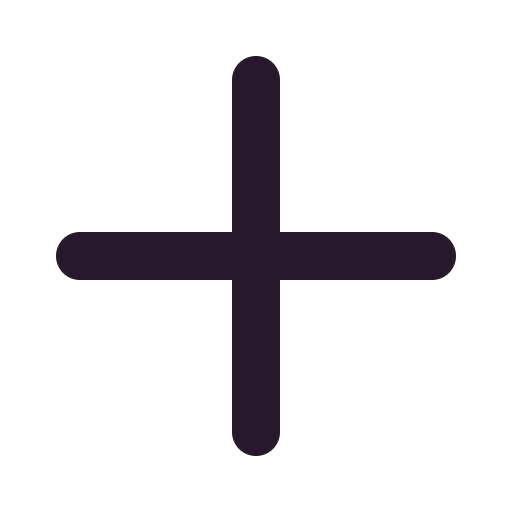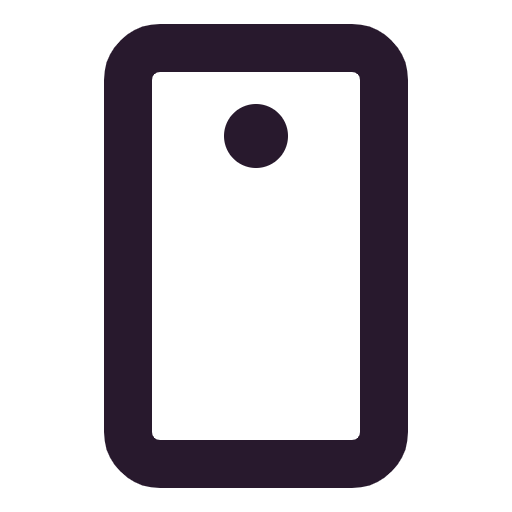Resource Guide Template
A Resource Guide template perfect for compiling public directories or knowledge bases.
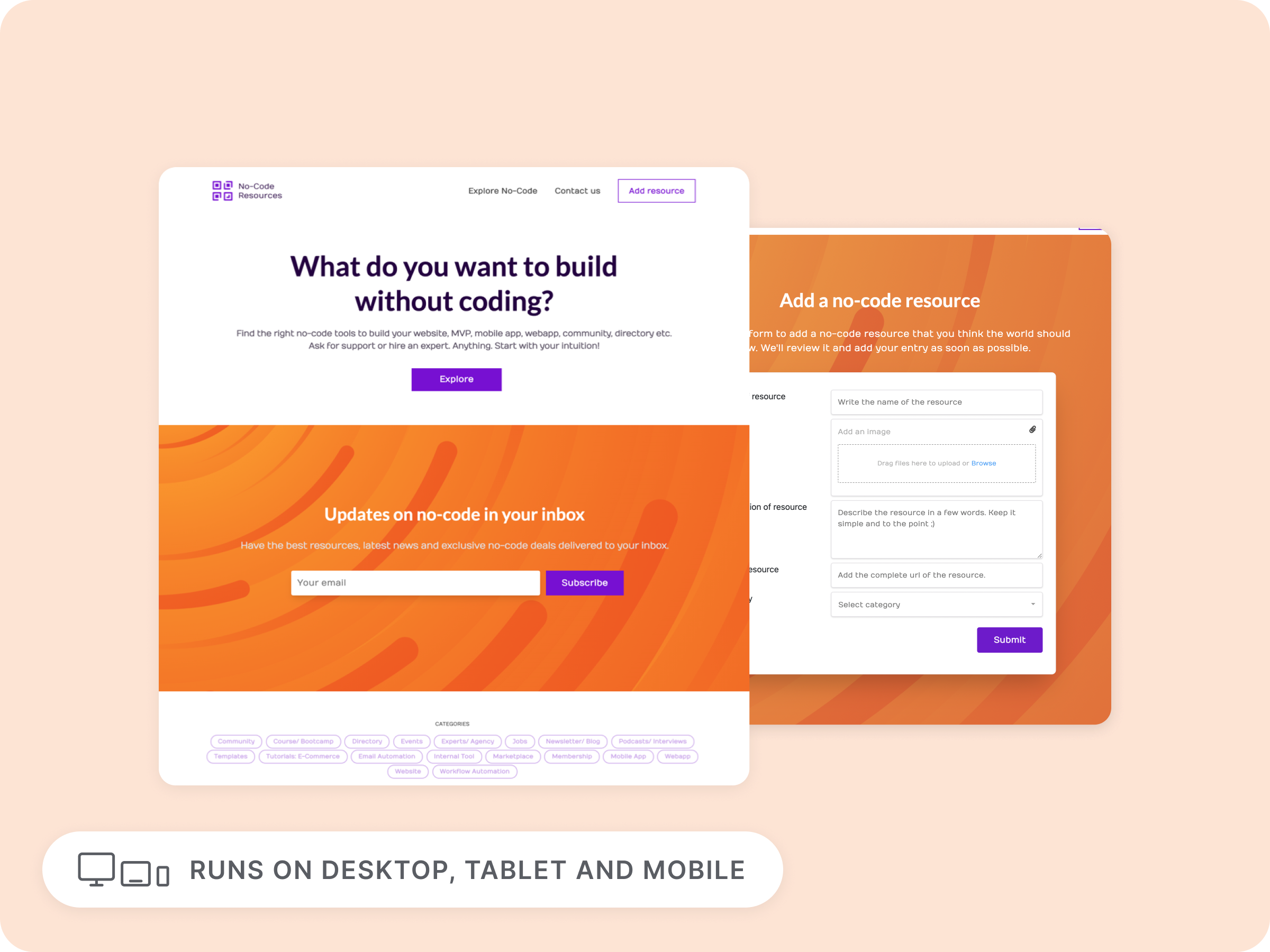
Template Gallery
FAQ
A resource guide or a resource directory is meant to provide a comprehensive list of resource in a specific niche. For example, people who are just getting into no-code will benefit from resource guide on various no-code tools and learning resources, where items are organized into categories (e.g. web app builders, automation, email marketing) and are easily discoverable. Some even go further and quiz their visitors on their use case and what they’re looking to build to suggest the set of tools that’s right for them (AI assistants come to help here).
Here are some important aspects that you need to keep in mind when creating a resource guide: - It’s important to establish yourself as an authority in the niche you’re working. - If you are partnering with the businesses featured in your guide, it’s important to warn your users about it and emphasize that you’re not featuring those businesses just because they pay you but that you actually find them useful in the first place. - It’s crucial to make the directory as organized as possible with a clear structure that is easily understood by the visitors. - Another nice-to-have thing is providing explanation or mentioning certain criteria based on which you’ve selected a given item. This will ensure transparency and will also provide the users with some additional value.
If you’ve built a resource guide that provides clear value to your users, you can certainly start thinking of ways to monetize it. One of the common ways of monetizing resource guides is providing the visitors with a free sample (e.g. a few items from each category) to get a taste of the product and charging for the full database. Other monetization options include ads, a subscription-based model (makes sense if the directory is frequently updated with new entries and/or there are additional services available for paid customers), partnership with featured companies to earn affiliate commissions, and so on.
As soon as you click the Use the template button, you'll be immediately taken to Softr studio and can start working on the template. If you don't have a Softr account, you'll be prompted to register first (a Free account will work just fine).
All the Softr templates are completely free of charge and can be used with any of the Softr subscription plans. However, Free and Starter plans have a limitation on the number of application users, so you might need to consider a higher subscription plan if you need to have full Memberships access.