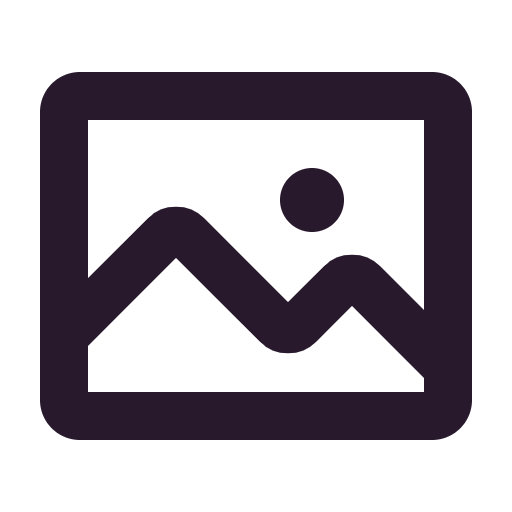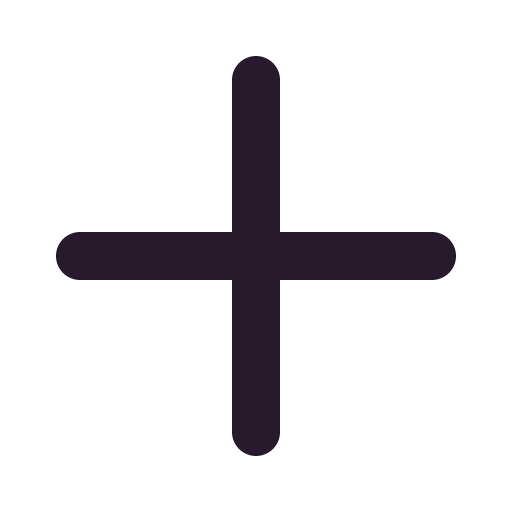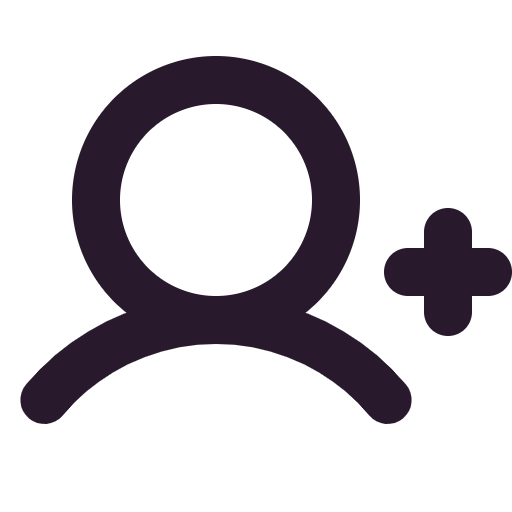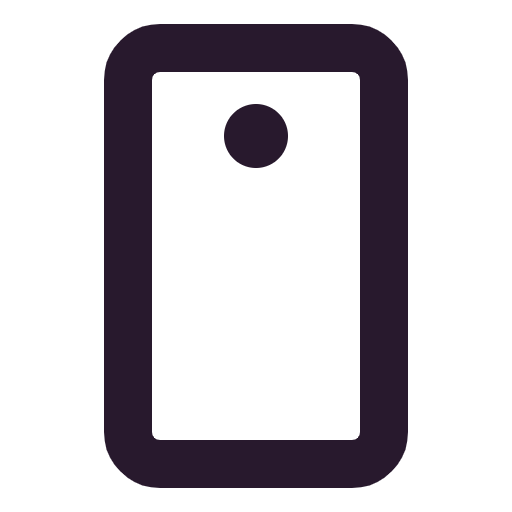Freelance Marketplace Template
Use Softr's Freelance Marketplace template to get started with your own marketplace for professional services powered by Airtable.
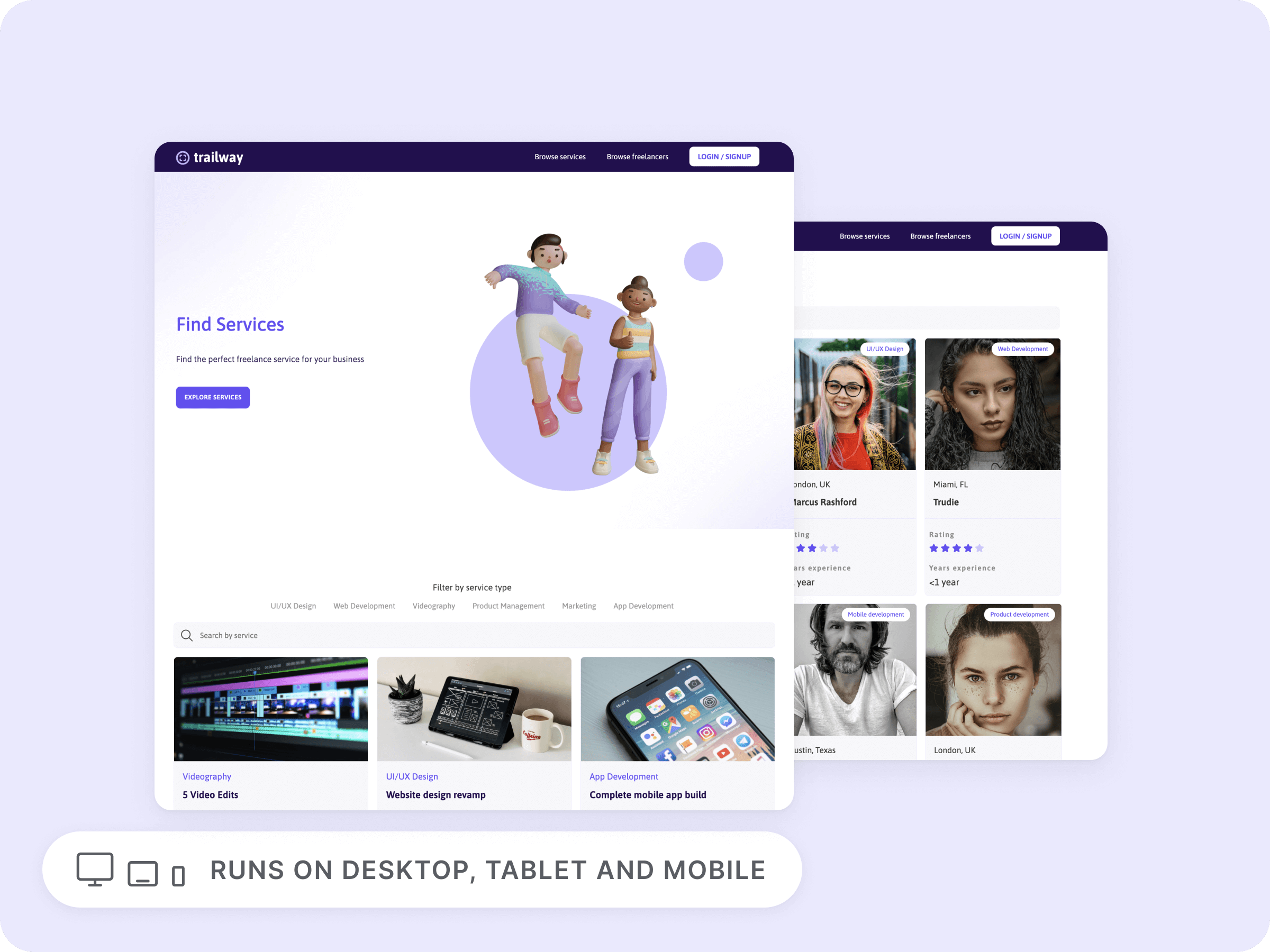
Template Gallery
FAQ
The order form has multiple options for sending the submissions. One of the options is collecting orders on Airtable.
These are some of the most well-know freelancing platforms: - Upwork - TopTal - Freelancer - Fiverr - Dribble - Behance - LinkedIn - Guru
Freelancer is the largest freelancing platform as of now, providing a communication and collaboration space for millions of businesses and freelancers.
Here the key steps you need to take if you want to build and launch a successful freelancing platform: - Choose your business niche - Come up with a business model. There are multiple options for earning from a service marketplace such as having featured entries (e.g. a business profile), showing ads, transaction fees, and so on. By the way, with Softr, you can easily integrate ads through custom code or add payment integrations and collect transaction fees directly in your freelancing platform. - Design. Work on your branding and overall UI. - Launch and promote. As soon as you launch, you need spread the word to as many potential users as possible. Social media, niche communities and directories are extremely useful for this. Also, don’t forget about SEO to allow your marketplace to be discovered through search engines.
Unfortunately there’s no out-of-the-box shopping cart solution, but it’s possible to integrate third-party solutions.